My Digital Studio is a Sweet digital designing Suite from Stampin' Up! that has evolved to become quite an intuitive user experience. If you are like I (was), you may have just turned off and tuned out...
"I'm computer challenged," you were thinking, "and I'll never be able to learn digital stuff. It sounds too complicated."
Stop. Right. There.
MDS is INTUITIVE (look it up if you don't know the meaning) and it's EASY...and there are step-by-step training videos. Hello?! And templates that you can drag & drop pictures into (or customize). And you can try it FREE for 30 days. Duh. This is a no-brainer. (As long as you have an hour or two to play with it, so don't download the free trial the week your daughter is getting married)
Obviously, it is optimal for creating photo albums and cards...but THAT'S NOT ALL it's good for! Today I'm sharing 5 different ways to use My Digital Studio:
1. Fabric Transfers
When I saw this on the SU! blog with instructions for using MDS to print on transfer paper, I was so delighted! How fun and easy to dress up not only our mini muslin bags, but a t-shirt, a backpack or a piece of fabric to frame in an embroidery hoop. Crafters...start your irons!
2. Chalkboard Quote Template
There are plenty of ways to add the look of chalkboard to your card and pages in My Digital studio (I like this video by Kimberly Van Diepen) but did you know you can also print a template to use on a chalkboard wall (or frame)? Check out the tutorial here or click on the picture above.
3. Recipe/Cook Books
There are actually quite a few recipe book templates to choose from in MDS and you can print them as board books, hard bound books, single pages or in this case (and my favorite) as a free-standing recipe book using the Easel Calendar format :) How cool would it be to gather family comfort food recipes (and pictures of family members cooking them) to compile as a gift for a family reunion or Christmas?
4. E-Cutters & MDS
(Personalized Water Bottle by Connie Collins)
Oh, yes, digi-crafters...you read that CORRECTLY! My Digital Studio has SVG files that can be used with E-CUTTERS! Which means that you can cut paper and VINYL (and who knows what else) with an E-Cutter that can import any SVG file.
Video Tutorials that may be helpful in learning how-to:
Kimberly Van Diepen shows you the basics of SVG files and e-Cutters
Erica Cerwin also teaches MDS & SVG here
While there are a few e-cutters that seem to work, Silhouette Cameo is a popular choice and
Connie Collins walks you through the process from start to finish in this video
Connie Collins walks you through the process from start to finish in this video
5. Home Decor
Create a year's worth of interchangeable quotes to showcase in a lovely frame. If you create 5x7 postcards in My Digital Studio, you can print on both sides of the card: 6 cards will give you 12 personalized quotes or pictures (and through November 30, 2013, printing through MDS is 30% off). You can even peek at a friend's Pinterest board to find her favorite quotes and make it a very thoughtful gift.
DO YOU HAVE MORE IDEAS FOR MY DIGITAL STUDIO? Share them (or links) in the comments so we can compile a resource of MDS ideas that are "outside the book" :)
If you are fortunate enough to be visiting this list in November 2013, you can take advantage of the "Most Wonderful Time of the Year"...for digi crafters, anyway...because many digital downloads AND print services are 30% off through November 30, 2013! Check out the awesomeness HERE.

Create a year's worth of interchangeable quotes to showcase in a lovely frame. If you create 5x7 postcards in My Digital Studio, you can print on both sides of the card: 6 cards will give you 12 personalized quotes or pictures (and through November 30, 2013, printing through MDS is 30% off). You can even peek at a friend's Pinterest board to find her favorite quotes and make it a very thoughtful gift.
DO YOU HAVE MORE IDEAS FOR MY DIGITAL STUDIO? Share them (or links) in the comments so we can compile a resource of MDS ideas that are "outside the book" :)
If you are fortunate enough to be visiting this list in November 2013, you can take advantage of the "Most Wonderful Time of the Year"...for digi crafters, anyway...because many digital downloads AND print services are 30% off through November 30, 2013! Check out the awesomeness HERE.




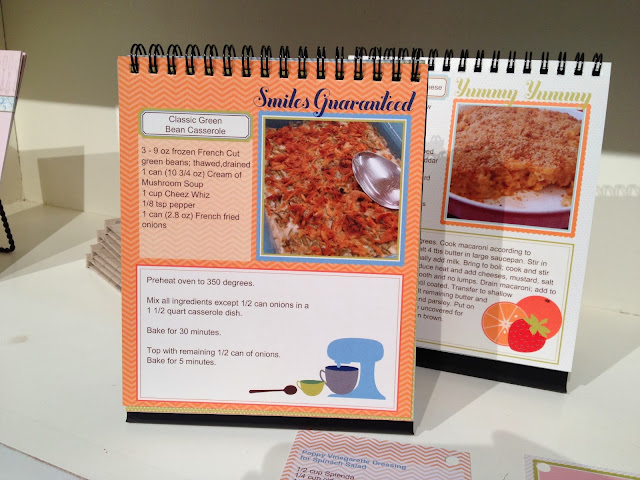


1 comment:
The water bottle is great!
Post a Comment